What Are Link Redirects and Why They Matter for Your SEO
If you’ve ever clicked a link and ended up on a different page than you expected, you’ve experienced a link redirect. While it might seem like internet magic, redirects are actually a key part of website management—and they can have a big impact on your SEO (Search Engine Optimization).
In this post, we’ll break down:
-
What link redirects are (in plain English)
-
Why redirects are important for SEO
-
How to set up redirects in WordPress the easy
What Is a Link Redirect?
A link redirect is like a forwarding address for your website. When someone (or a search engine like Google) tries to visit a specific URL, a redirect automatically sends them to a different one.
Here’s a simple example:
Let’s say you had a blog post at:
https://yourwebsite.com/old-post
And you recently updated it and moved it to:
https://yourwebsite.com/new-post
Instead of showing an error page when someone visits the old link, a redirect sends them straight to the new one. Smooth and seamless.
Why Are Redirects Important for SEO?
Redirects are more than just convenient—they’re critical for maintaining your SEO rankings. Here's why:
1. Preserve Your Page Authority
When a page earns backlinks (links from other websites), those links pass SEO value or “link juice.” If you remove or move that page without a redirect, you risk losing all that hard-earned SEO value. A proper redirect passes that authority to the new page.
Source: Moz - Redirects
Improve User Experience
Dead links and “404 Not Found” pages can confuse visitors and hurt your credibility. Redirects keep users on track, helping them find what they came for.
3. Help Search Engines Crawl Your Site
Search engines need to understand how your content moves. Redirects help them update their index and ensure they’re pointing to the right version of a page.
Types of Redirects (Keep It Simple)
There are a few types of redirects, but here are the two most common:
-
301 Redirect (Permanent): Tells search engines that a page has permanently moved. This is best for SEO because it passes most of the link value.
-
302 Redirect (Temporary): Says the move is temporary. Search engines may not pass link value.
For most website updates, 301 redirects are what you want.
Redirects in WordPress
Thankfully, WordPress & UA WEB HOSTING make it easy to handle redirects—no coding required. There’s a plugin for just about everything you want to do in WordPress these days, and if you are hosting with us, you have that plugin as part of our hosting program. UA WEB HOSTING uses the SmartCrawl (AKA: UA SEO) plugin to help with your redirect needs.
SmartCrawl’s 301 Redirect feature lets you redirect traffic from one URL to another to keep your traffic flowing to the new page and supports Regex.
Additionally, SmartCrawl offers location-based redirects & rules to help you target your site visitors more effectively.
About the SEO Plugin SMART CRAWL
- If you want your WordPress website to show up higher on Google, SmartCrawl is the plugin to help you do it—without needing to be an SEO expert.
SmartCrawl takes care of the technical stuff behind the scenes and gives you clear, simple tools to grow your online visibility. It’s like having an SEO coach built right into your website.
✅ Key Features (In Plain English):
-
One-Click Setup: Get your SEO started in minutes with SmartCrawl’s easy setup wizard.
-
Automatic Sitemap Creation: Helps search engines like Google find and index your pages.
-
Real-Time SEO Reports: See how your site is doing and where you can improve, all in one dashboard.
-
Page & Post SEO Optimization: Add keywords and meta descriptions easily, so your content ranks better.
-
Smart Redirects: Fix broken links and guide visitors (and Google) to the right pages.
-
Social Media Integration: Control how your content appears when shared on platforms like Facebook and Twitter.
-
Automatic Link Suggestions: Get keyword and internal link tips as you write.
Why Clients Love It:
SmartCrawl (AKA: UA SEO) - makes SEO approachable and effective. It’s perfect for small business owners, bloggers, and anyone who wants to grow their traffic without hiring an SEO agency.
How it works
To initiate a redirect, simply:
- Go to your WORDPRESS dashboard and find SMARTCRAWL or UA SEO plugin on your left hand navigation
- Go to "Advanced Tools" and click
- On the page menu - find "URL Redirection" and select. (If you have not activated it yet...simply click the activate button)
- You should be now looking at a page that has a button that says "+ ADD REDIRECT"
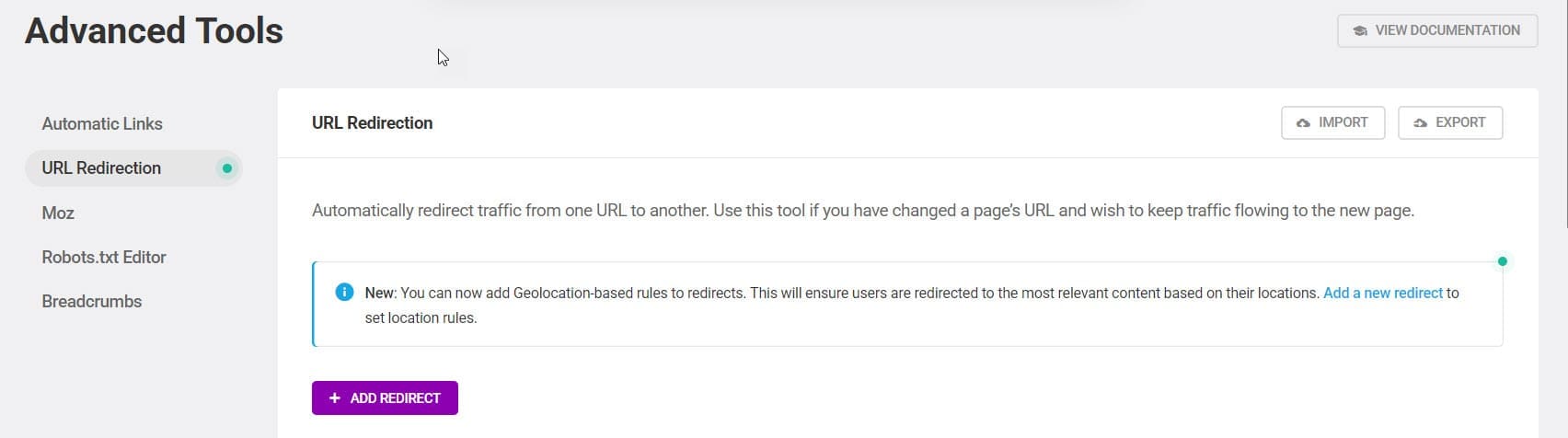
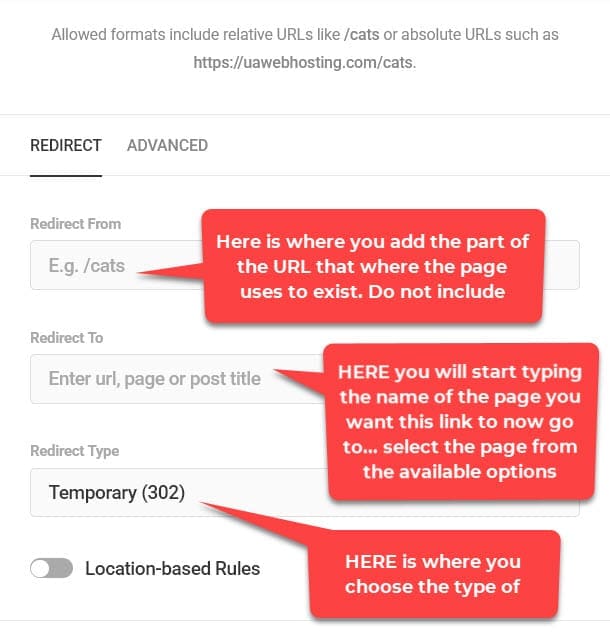
- lastly - you choose the type of redirect you want to use - and hit submit.
Now that you know what Redirects are and how to use them.... you are ready to go. If you still need assistance, you can contact our Creative Team to schedule a free consultation and we can help you with the first one.
